-92%New
Question: 1
What must you do to allow a user to view the Nominate button for Talent Search V2? Note: There are 2 correct answers to this question.
A. Select the checkbox next to the candidate’s name after performing a search.
B. Change the criteria filters when viewing search results.
C. Modify the Talent Search section of the Succession Data Model.
D. Grant a user the appropriate permissions to nominate successors.
Answer: A D
Question: 2
What can a user accomplish using the eye icon on the screen shown here?
Note: There are 2 correct answers to this question.
A. Show or hide the slide.
B. Show or hide hotspots.
C. Show or hide all direct reports.
D. Show or hide one or more direct reports.
Answer: C D
Question: 3
Using the Legacy Position-Based Nomination Method, where can fields be added for the Position dialog?
A. From the Succession Data Model XML
B. From Configure Object Definition
C. From the Succession Org Chart XML
D. From Employee Files
Answer: C
Question: 4
Which of the following features are available when you import background data using the Import Extended User Information feature? Note: There are 2 correct answers to this question.
A. The data can include many to one data.
B. The data can include a date field.
C. The data CANNOT include a user ID.
D. The import file includes multiple sections of data.
Answer: B D
Question: 5
What information can be included in a Trend Data Export file? Note: There are 3 correct answers to this question.
A. Live profile data
B. Talent flags
C. Labels
D. Calibration session data
E. Performance form data
Answer: A D E
Question: 6
Where can you select the option to exclude a succession planner from seeing themselves within a succession plan?
A. Nominations Setup
B. Org Chart Configuration
C. Talent Search Settings
D. Succession Settings
Answer: A


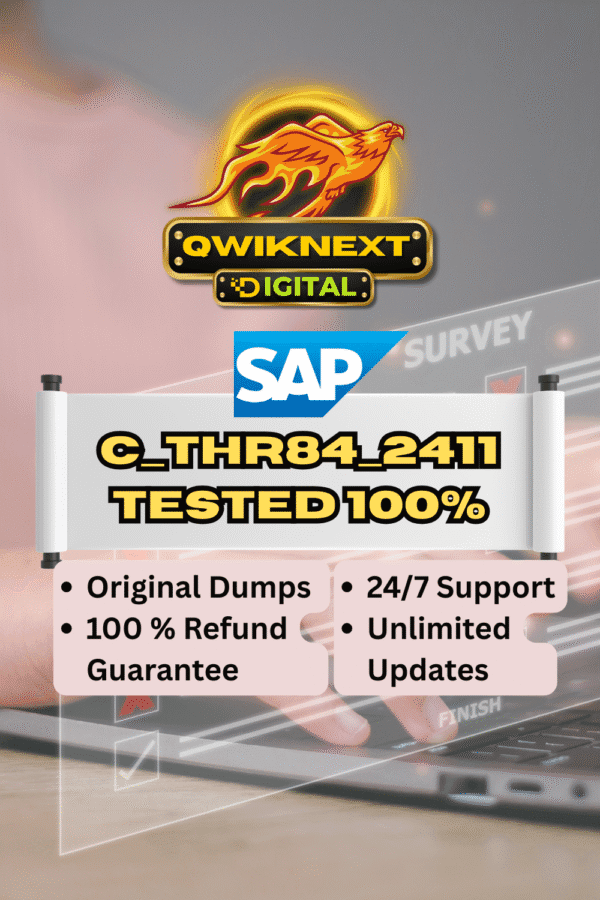
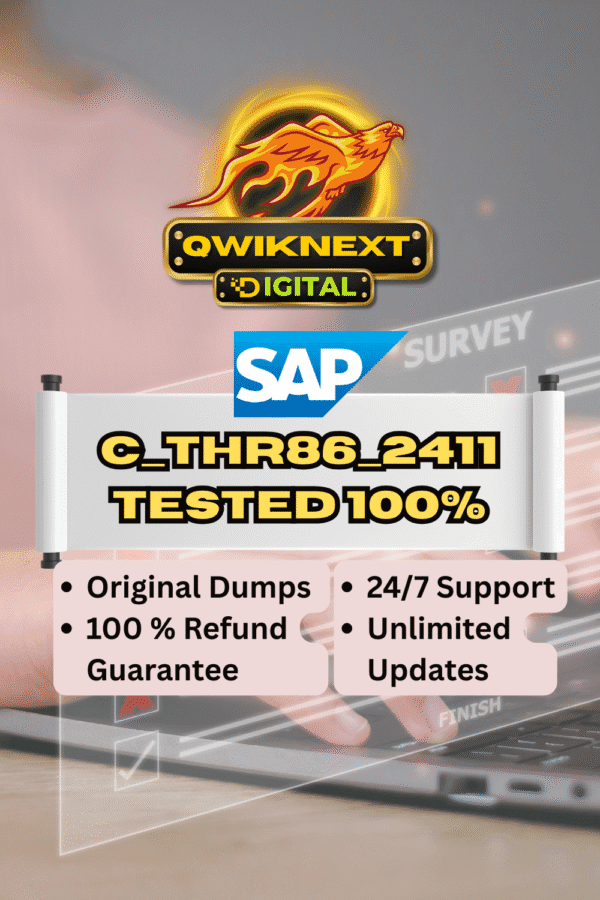
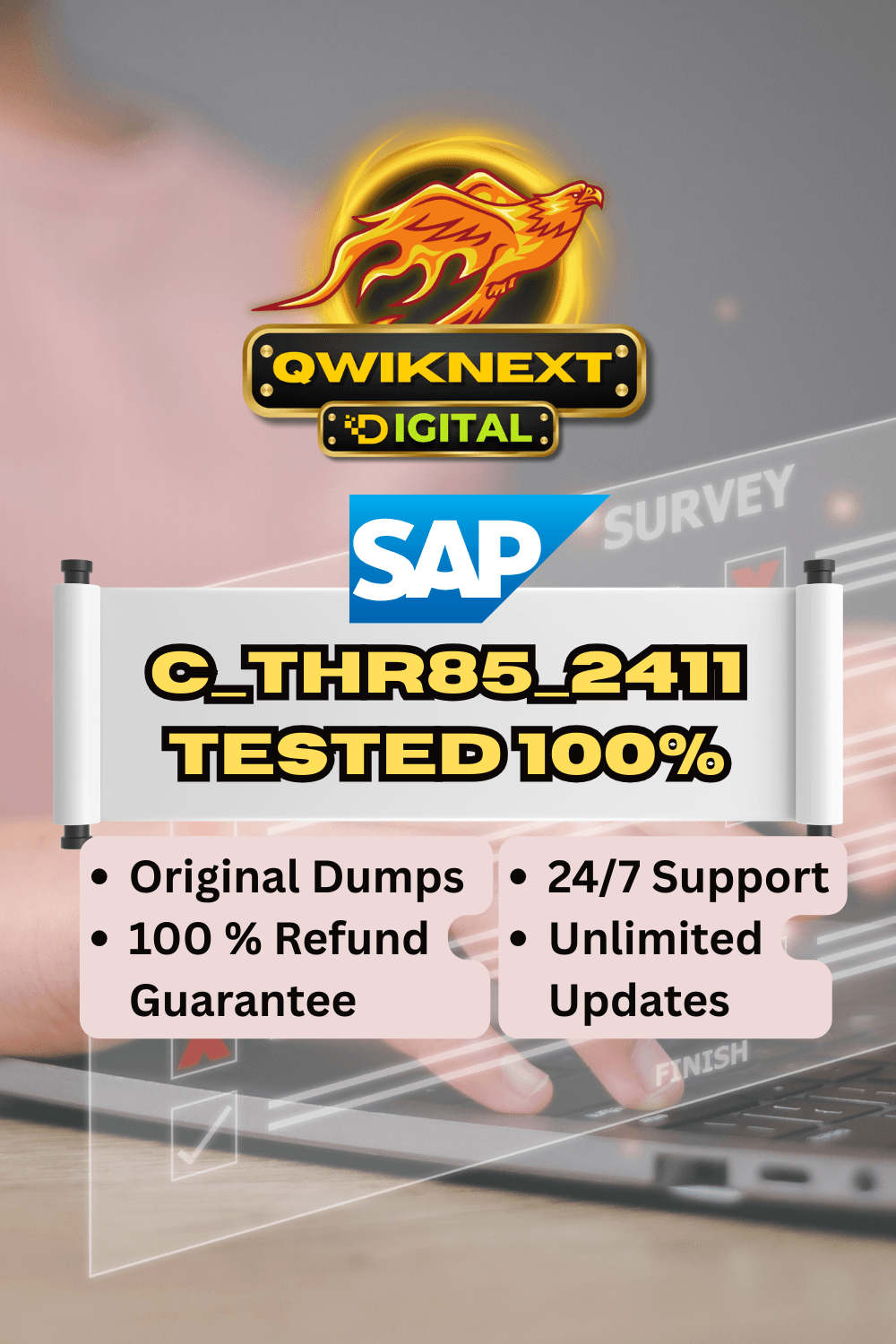

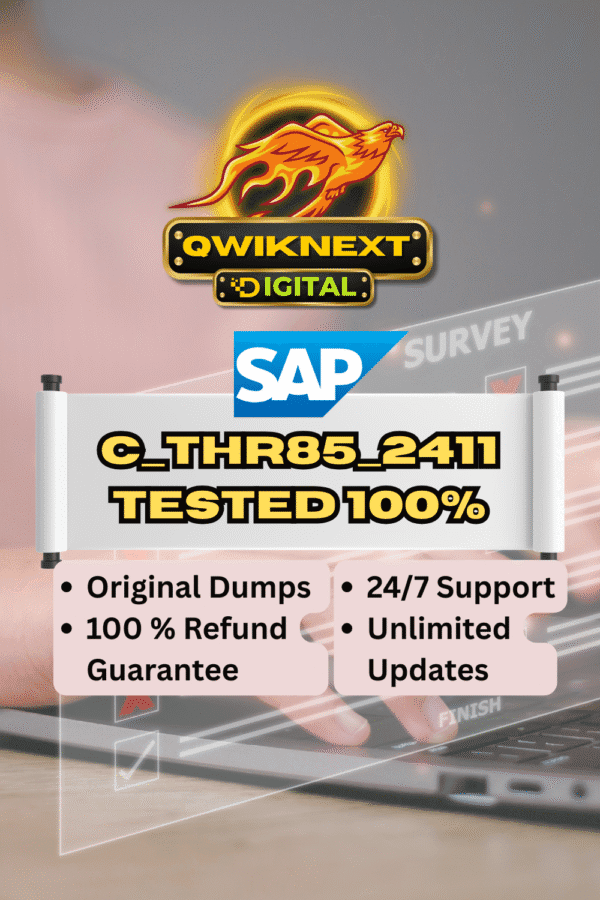
Reviews
There are no reviews yet.