-92%New
Question: 1
You want to send a candidate an Ad-hoc e-mail but you CANNOT find the e-mail template you have configured. What could be the cause of this problem? Note: There are 2 correct answers to this question.
A. The e-mail is NOT linked to the correct e-mail notification template.
B. The selected language is NOT correct.
C. The e-mail is NOT enabled.
D. The e-mail is NOT assigned to the correct e-mail trigger.
Answer: B C
Question: 2
In Admin Center where would you configure the e-mail template that is associated with the requisition route map?
A. Manage Recruiting Groups
B. Manage Recruiting Settings
C. Manage Offer Letter Template
D. E-mail Template Notification Settings
Answer: D
Question: 3
Where do you grant a user access to Recruiting E-mail Templates?
A. In Provisioning → Company Settings
B. In Admin Center → Manage Recruiting Settings
C. In Provisioning → Managing Recruiting
D. In Admin Center → Manage Permission Roles
Answer: D
Question: 4
What could cause an automated e-mail notification to be triggered? Note: There are 2 correct answers to this question.
A. A change in the setup of a pre-screening question
B. A change in an applicant status
C. A change in a candidate password
D. A change in the label of a status
Answer: B C
Question: 5
You want to trigger e-mails by candidate status. Where is the trigger configured?
A. In Edit Applicant Status Configuration
B. In E-mail Notification Template Settings
C. In Recruiting E-mail Triggers
D. In Manage Recruiting E-mail Templates
Answer: A


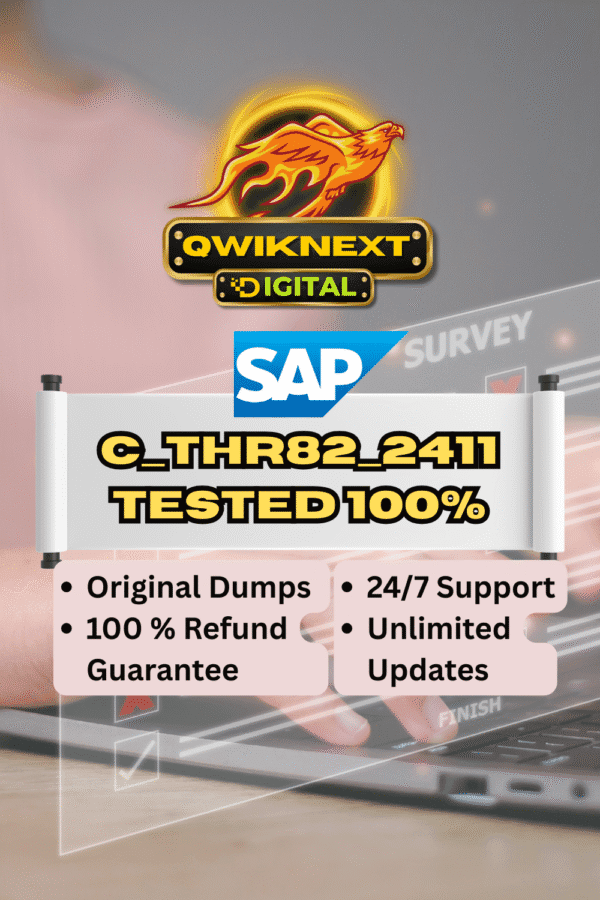
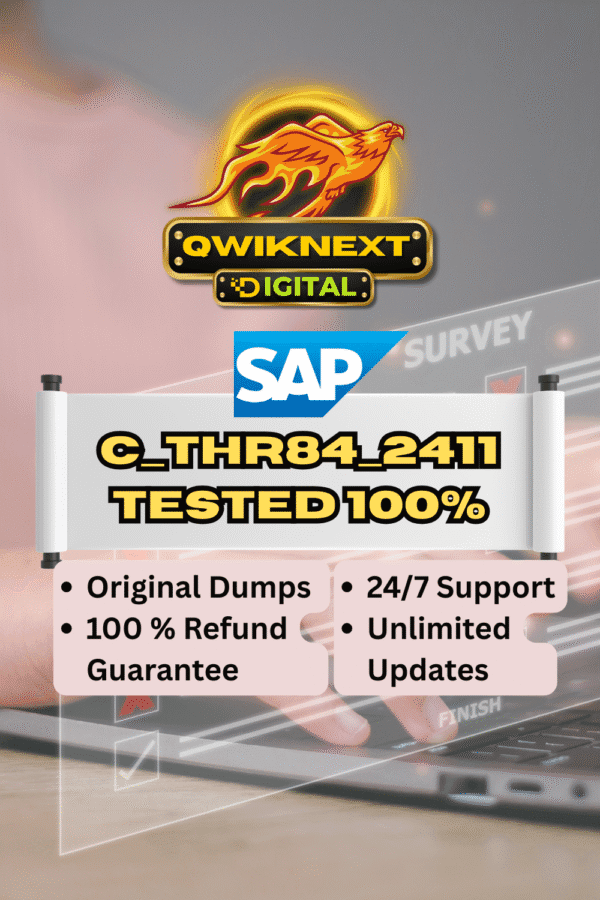
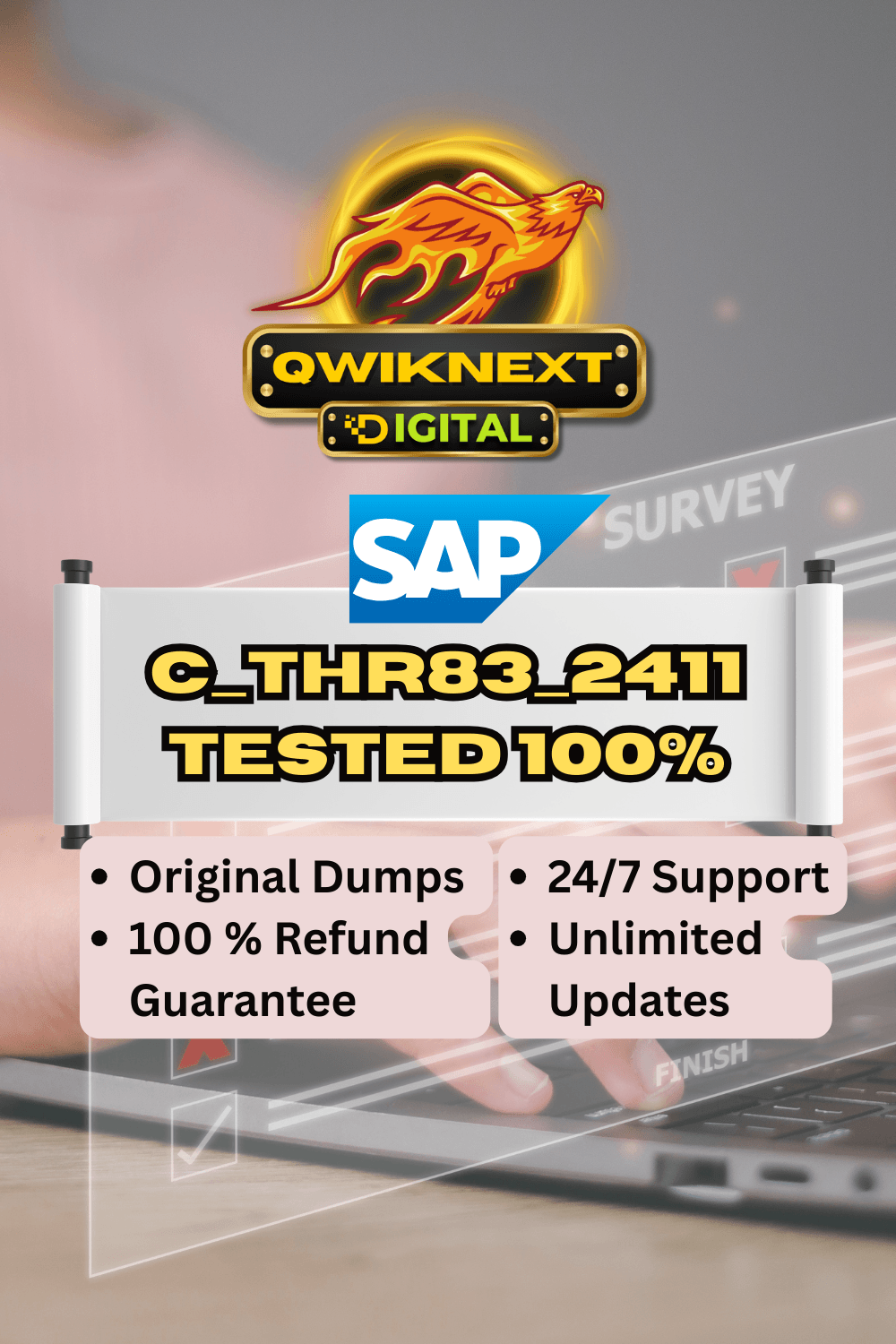


Reviews
There are no reviews yet.