-92%New
Question: 1
What can an administrator do when accessing the Delete Continuous Feedback page? Note: There are 2 correct answers to this question.
A. The administrator can delete only feedback given or received by active users.
B. The administrator CANNOT restore feedback once the feedback is deleted.
C. The administrator can only delete feedback given in the last three months.
D. The administrator can access all information, including feedback content from others.
Answer: A B
Question: 2
Which actions can you enable and disable in Continuous Performance Management Configuration (CPM)? Note: There are 3 correct answers to this question.
A. Provide discussion topics
B. Access the Delete Continuous Feedback page
C. Support multiple roles
D. Use Al-assisted writing
E. Prevent feedback deletion by users
Answer: A C E
Question: 3
What can you do in the Feedback Received tab in Continuous Feedback? Note: There are 2 correct answers to this question.
A. Filter to only show feedback with a linked achievement.
B. Access the profile card to drill down into employee details.
C. Filter to only show feedback with a linked activity.
D. Decline a feedback request.
Answer: C D
Question: 4
A manager is giving feedback to an employee using Generative Al.
Which of the following outputs can be retrieved by the Al-Assisted Writing in this scenario? Note: There are 2 correct answers to this question.
A. The manager can use Al to change the tone of the writing and make it personable.
B. The manager can use Al to link the feedback given to a specific activity.
C. The manager can use Al to make the feedback actionable.
D. The manager can use Al to add an attachment to the feedback that was given.
Answer: A C
Question: 5
Which of the following are valid end user actions in Continuous Performance Management (CPM)? Note: There are 3 correct answers to this question.
A. Create a new development goal from your activities view.
B. Add attachments to one of your activities.
C. Provide coaching advice to your direct report in the 1:1 meeting.
D. Add your own meeting notes to assist with the 1:1 meeting.
E. Send a channel invitation to your colleague to have regular 1:1 meetings.
Answer: A B D


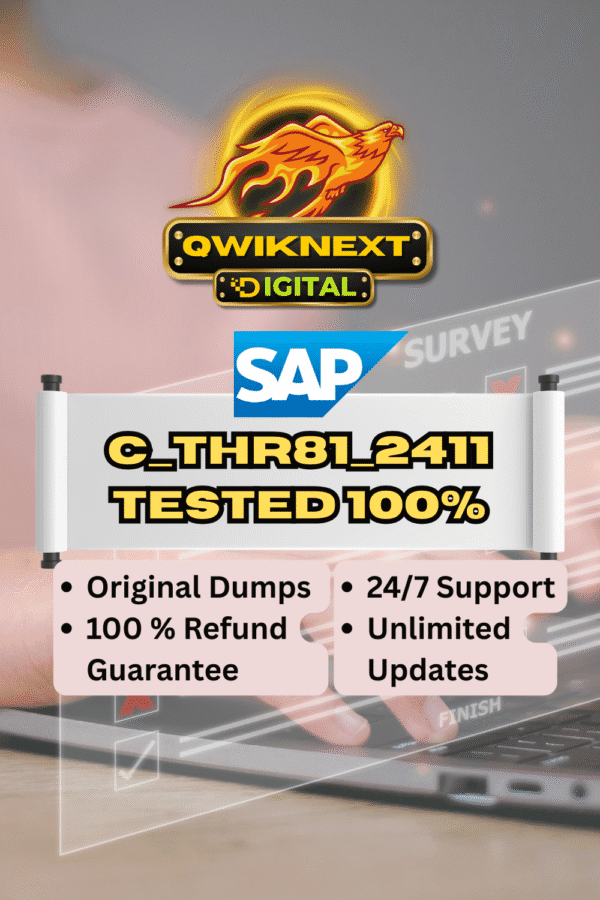

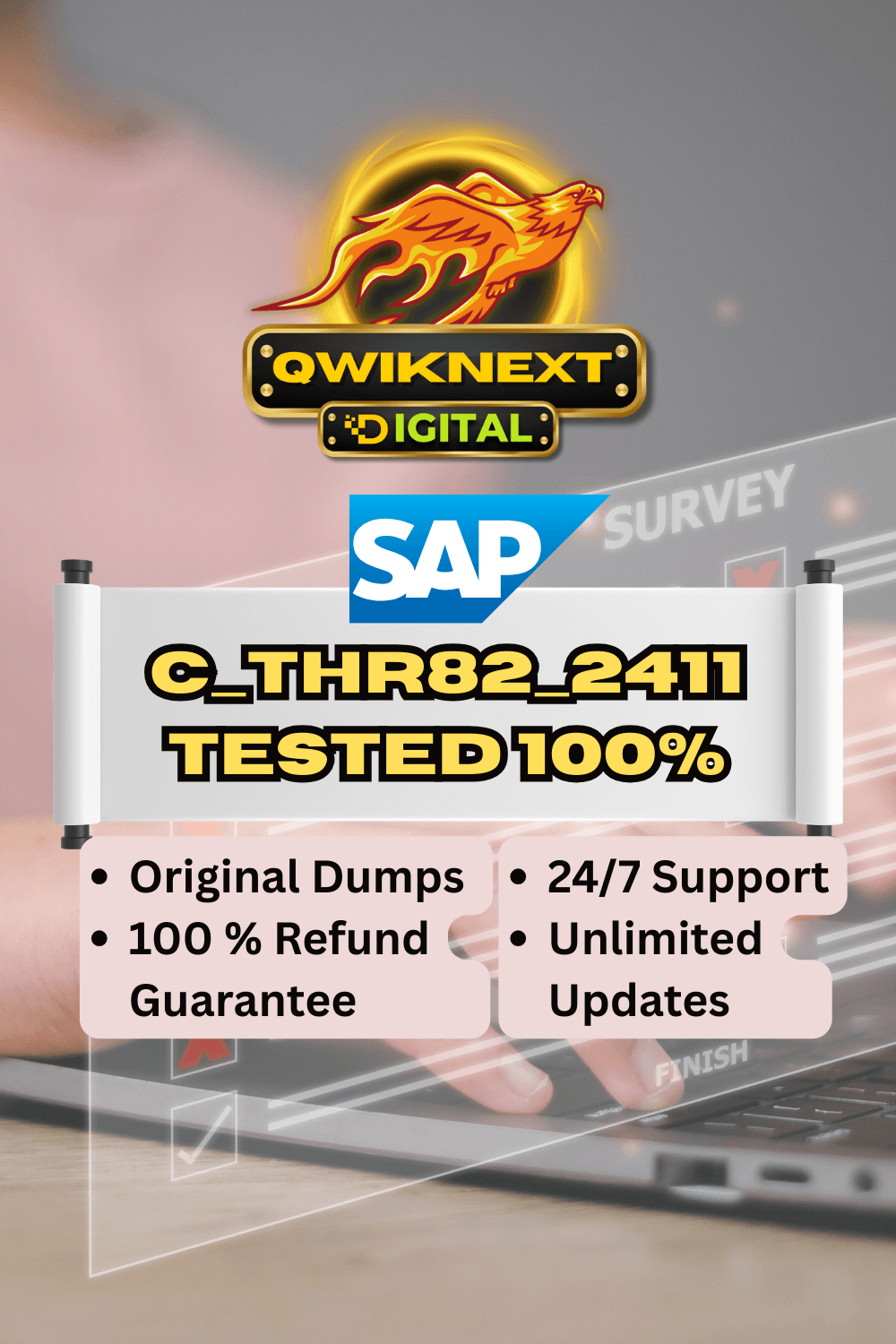

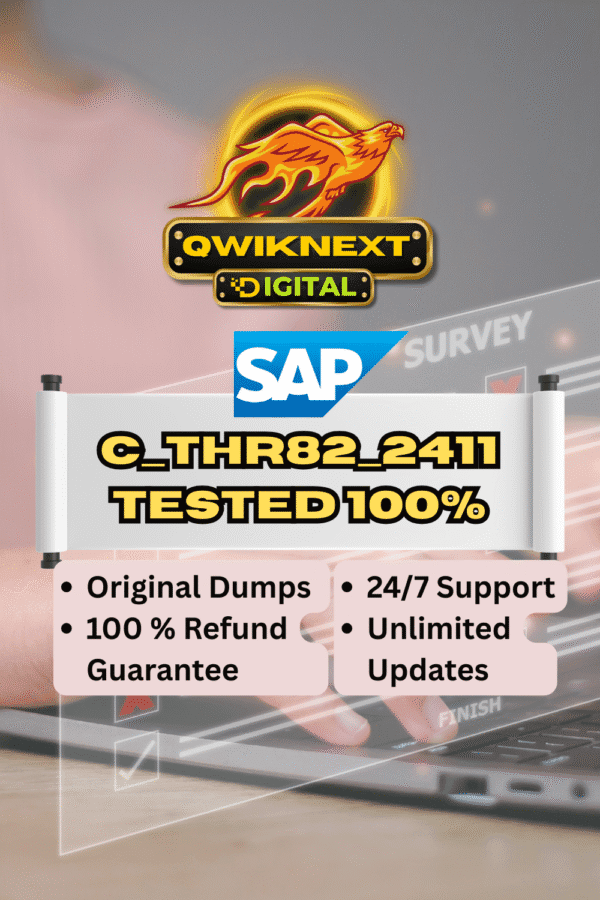
Reviews
There are no reviews yet.